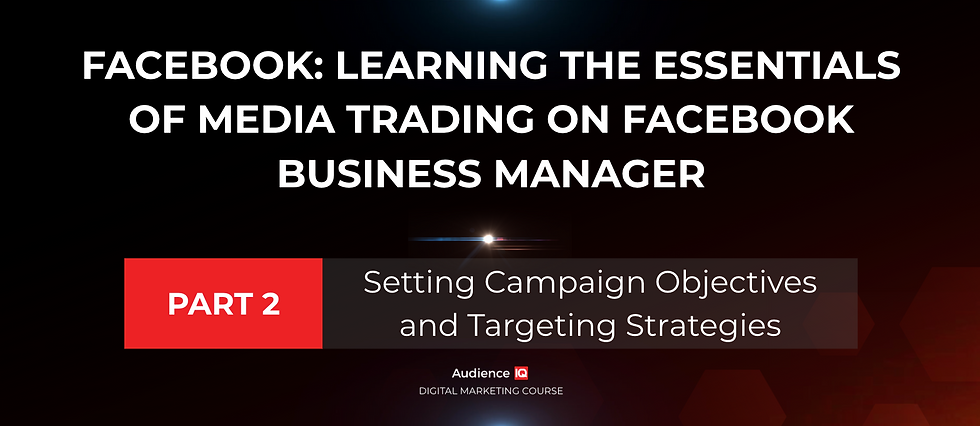Facebook: Learning the Essentials of Media Trading on Facebook Business Manager Part 1: Mastering Facebook Campaign Structure
- Sofie Pakula
- Oct 17, 2025
- 3 min read

Mastering Facebook Campaign Structure
Running effective Facebook campaigns starts with understanding how the platform’s architecture works. Every successful campaign — whether for brand awareness, lead generation, or conversions — relies on a clear, well-organized structure that mirrors your business goals.
In this first part of our Facebook Media Trading Deep Dive series, we’ll break down how the Facebook campaign hierarchy works and how to structure your campaigns for scalability, testing, and better performance.
Understanding the Facebook Campaign Hierarchy
Facebook Ads Manager operates on a three-level structure:
Campaign Level – Define the overall objective (e.g., Awareness, Traffic, Conversions). This tells Facebook what optimization goal to prioritize.
Ad Set Level – Configure targeting, budget, schedule, and placements. This is where you define who sees your ads and how often.
Ad Level – Design and upload your creative assets — the actual visuals, videos, headlines, and copy that users see in their feed.
Each level serves a distinct purpose, and optimizing them collectively ensures that your campaigns are efficient, data-driven, and easy to manage.
Campaign Level: Setting the Foundation
At the Campaign Level, your first task is to choose the right objective — the action you want your audience to take. Facebook’s objectives fall into three main categories:
Awareness – Ideal for brand reach and recognition.
Consideration – Best for engagement, video views, or website traffic.
Conversion – Focuses on actions like purchases, sign-ups, or app installs.
Pro Tip: For new advertisers, start with “Traffic” or “Engagement” to collect data, then progress to “Conversions” once you’ve installed and configured your Facebook Pixel.
Ad Set Level: Targeting, Budget, and Placements
The Ad Set Level is where your targeting precision comes to life.
1. Audience Targeting
Use demographic filters such as age, gender, and location.
Layer interest targeting (e.g., fashion, fitness, technology) for relevance.
Create Custom Audiences from website visitors or email lists, and Lookalike Audiences to expand reach efficiently.
2. Budgeting & Scheduling Decide between:
Daily Budgets – Spend evenly each day.
Lifetime Budgets – Allow flexibility across the campaign duration.
Facebook’s algorithm adjusts delivery based on your chosen optimization event (clicks, impressions, conversions).
3. Placements Choose between:
Automatic Placements – Recommended for most advertisers, letting Meta’s system find the best results across Facebook, Instagram, Messenger, and Audience Network.
Manual Placements – Ideal for campaigns where visual context matters (e.g., Reels-only campaigns).
Ad Level: Crafting the Creative
At the Ad Level, your message comes to life. Use engaging visuals and copy that speak directly to your target audience.
Best practices:
Keep videos short (6–15 seconds) for optimal performance.
Use vertical formats for Stories and Reels.
Write clear CTAs that encourage action (“Shop Now,” “Learn More,” “Sign Up”).
Test multiple creatives (3–5 per ad set) to identify top performers.
Remember: Facebook allows up to 50 ads per ad set — but simplicity wins. Start with fewer, monitor results, and scale what works.
Common Setup Mistakes to Avoid
Even experienced advertisers can misstep during campaign setup. Avoid these common pitfalls:
Mixing different objectives within the same campaign.
Using overly broad targeting that weakens audience relevance.
Skipping ad testing — performance often varies drastically across creative types.
Neglecting the Pixel setup, which prevents accurate conversion tracking.
Every setting in Ads Manager contributes to optimization. Small misalignments can create major inefficiencies later.
Modern Updates: Advantage + Campaigns
In recent years, Meta introduced Advantage + Campaigns, which use AI to automate bidding, audience selection, and creative placement.
While this automation saves time, it still relies on strong creative assets and accurate data. Many advertisers now blend manual campaign control with Advantage + automation to balance efficiency and precision.
Conclusion: Structure for Scale
A solid campaign structure doesn’t just improve performance — it builds scalability. By organizing campaigns logically, defining clear objectives, and maintaining consistent naming conventions, you can test faster, optimize smarter, and report results more clearly.
Your structure is the backbone of successful Facebook advertising — set it right, and every campaign you build will stand stronger.
If you would like to dive deeper into this session, you can watch the full lecture here:
Want to see how your current Facebook Ads structure measures up?
Click below to request a free Insight Audit from Audience-IQ and discover opportunities to optimize campaign setup, improve targeting, and scale performance.
.png)